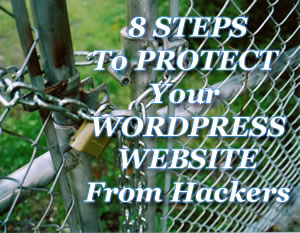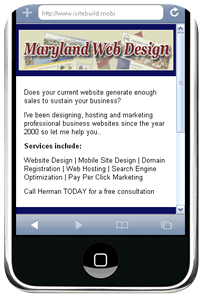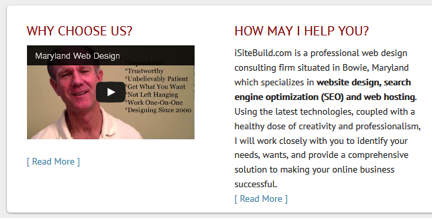- How do you prevent “hot linking theft”?
- How can you prevent piracy so people
don’t steal the files you paid for? - How do you prevent a customer from sharing
your files with their friends?
You may not be aware of this but there are many people on the Net who “hot link” your files. This means they are using the bandwidth you are paying for. For example you store a file on Amazon S3 and someone is able to find the public link to the file. They pass this link on to all their friends so they get the free download of the product you are trying to make sales from. The result is that you lose money by not securing the link.
Even if you place the file within a password protected page or directory, there’s nothing to stop a person sharing the link with his or her friends once they know the password.
The Amazon S3 FlowShield plugin prevents
the theft of your online files.
Here are the top benefits for installing
the Amazon S3 FlowShield plugin
[Read more…]