Do you want your videos to be discovered in the YouTube search engine, so you can attract more views and subscribers on autopilot?
In the video below I’m going to show you the steps and tools I use to rank in YouTube search.
What is YouTube search?
These are search terms used by viewers on YouTube to find your content. For example, last weekend I wanted to install a new toilet. I simply entered, “how to install a toilet” in YouTube search and I got a list of videos to watch.
Here are 7 steps to get your video discovered in YouTube search.
Let’s look at the manual way first.
Step 1.
Enter your main keyword in the YouTube suggestion box.

Step 2.
Select a low competition keyword phrase.
This is a long tail of keyword phrase of three or more words. Keep in mind that a single keyword would be very hard to rank for because it will have a ton of competition. Instead, you want to select a less competitive keyword phrase that will still attract traffic.
Step 3.
Look at the top 10 results in the YouTube browser for your keyword phrase.
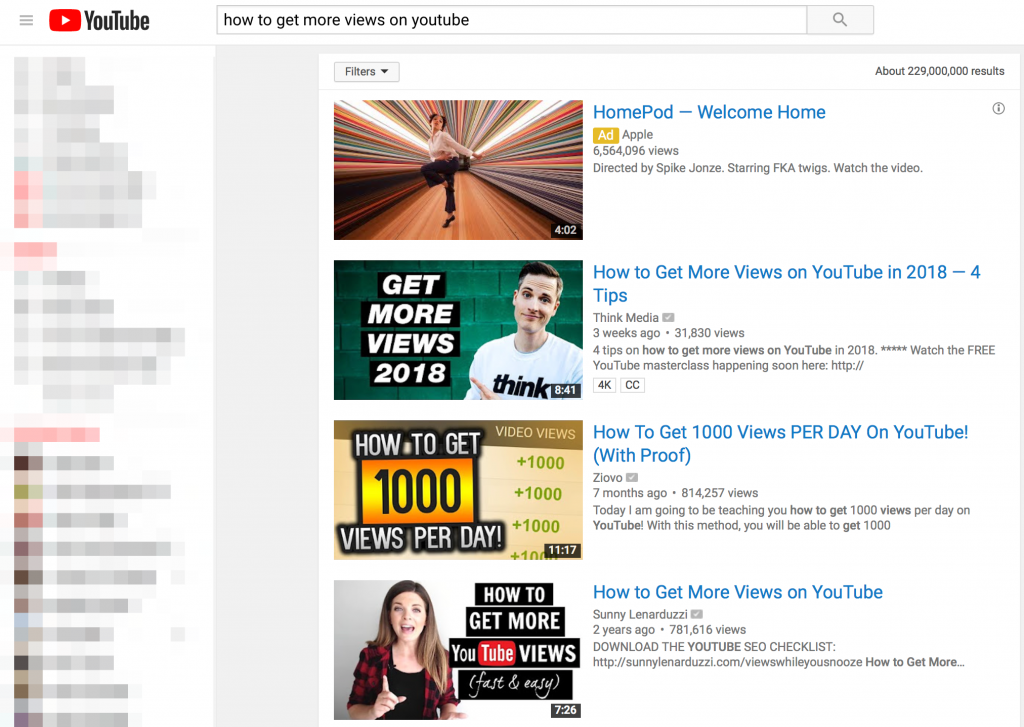
Ask yourself these questions…
- How old is the video?
If the video’s one or two years old, you can create a more recent video that will have a higher chance of ranking on YouTube search. Other videos ranking for the exact keyword phrase is as none or one or two videos ranking for the exact keyword phrase. You have a great opportunity of ranking for YouTube search. - How much activity do the videos get?
If the videos get a lot of views and comments, they’ll be hard to rank for that phrase. If the video’s not getting much activity, or there’s only one or two videos that get activity then you have a great opportunity. - Does your keyword phrase appear in the title, description and tags? If the exact keyword phrase doesn’t appear in the title description and tags, then you have a great opportunity to rank in the YouTube search.
Let’s look at a quicker way to find low competition keywords
using the keyword research tool MorningFame.

Click Here To Get The MorningFame Keyword Research Tool
- Enter a video topic in the box.
For example, how to grow a YouTube channel. Automatically it gives you the suggested keyword phrases from the YouTube search engine.
2. Choose a target keyword.
Common keywords are a great choice for large channels if your channel has a lot of authority. Uncommon keywords are great choices for smaller channels. You can also see the tags of similar videos if you click “show more.”

You can also see what your competitors are using in their tags

3. Search
I’ll select “how to grow your channel 2018” Click “choose to Step Three” which is search.


As you can see, I’ve got a very low rating here for subscribers, views, likes and comments and relevance.
Let’s look at some more suggestions.
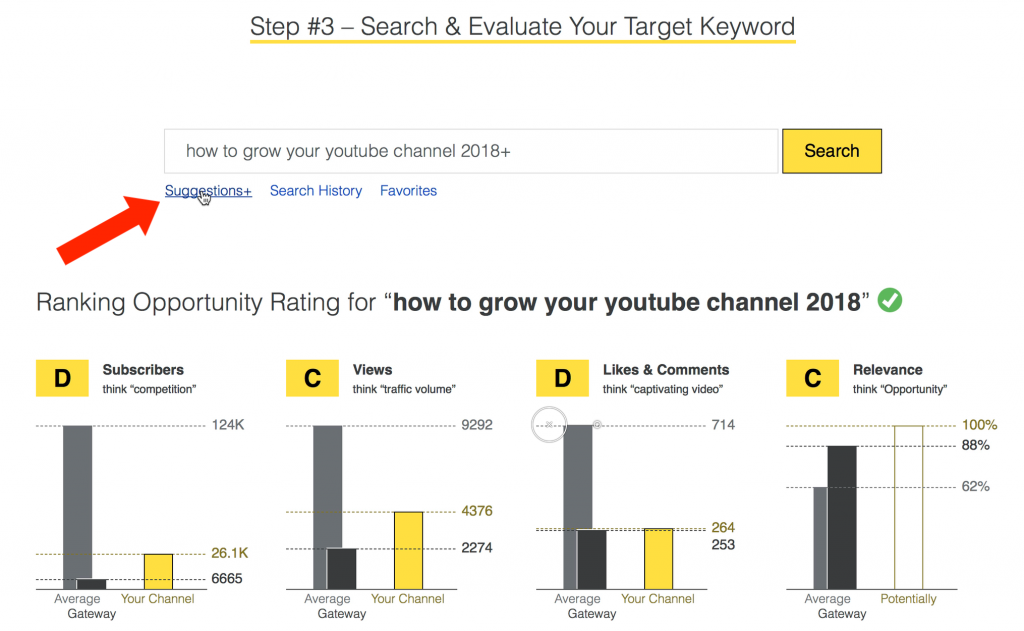
I click suggestions plus. Maybe I’ll choose “how to grow your YouTube channel with zero views
and zero subscribers.” That’s a little better.

I’ve got B for subscribers, for views, C for likes and comments and A relevance.
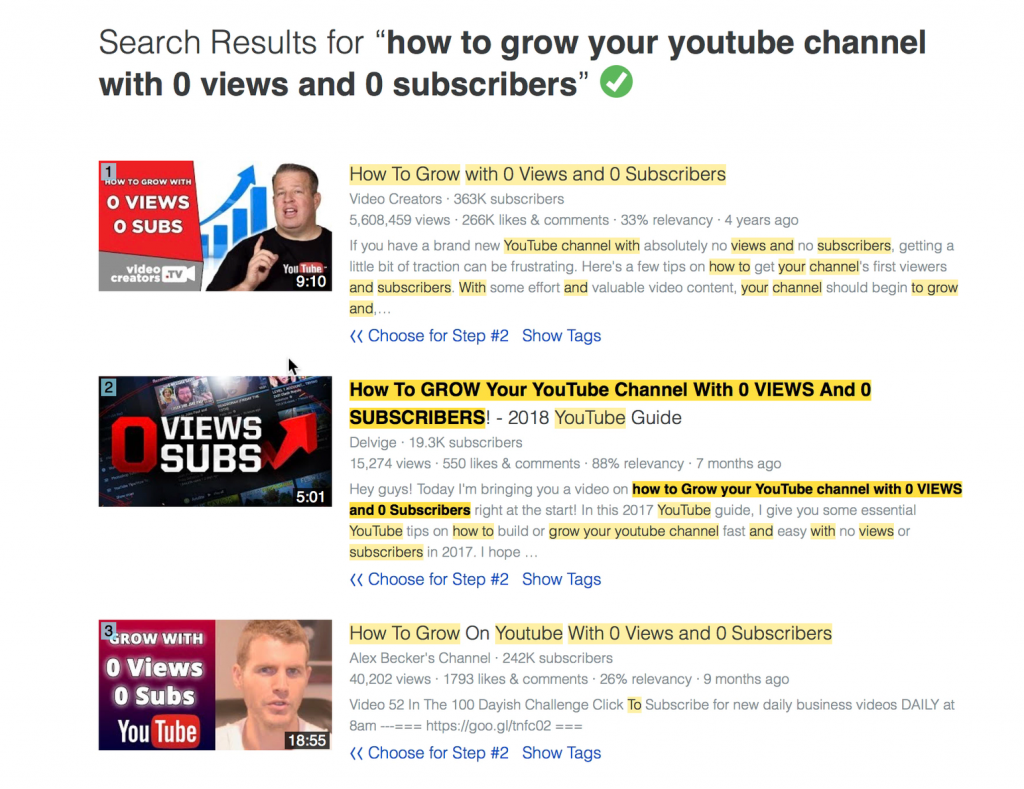
Here are the search results of competing videos.

Then I can go to “Choose to Step Four” (Optimize). As you can see the relevance is a D at this stage and the title is 40% of 40% achieved. If I put that same phrase in the description which is 0% of 20% achieved. Now, I’ve got 20% of 20% achieved and my relevance score goes up to 91%. For tags I’ve got 31% of 40 % achieved, so I’ll put that in the tags also.

You can now see I’ve got the relevant tags already listed 11% for my keyword phrase and then “how to grow your YouTube channel”, “how to grow your YouTube channel easy.” I can also get some more suggestions because I have 400 to 500 characters used. I’ve got “how to grow a channel with zero subscribers” Now, I’ve got 456 of 500 characters used.

You can see I’ve now got a relevance score of 93%. Now, I’ve got my next video ready to go. That’s already being optimized for YouTube search and I can just click save.
Now that you’ve done your keyword research, you’re ready to move on to the next step.
Step 4.
Create an engaging video.
The more engaged your viewer is, the longer they’ll stay watching your video which is what YouTube likes. Start your video with a hook that grabs their attention in the first few seconds then keep your viewers’ attention in the first 10 seconds they’ll more likely watch the rest of the video.
Make sure you expand upon the content that you introduced at the beginning of your video. End your video with a strong call to action such as asking people to subscribe or checking out a related video.
Step 5
Optimize your video.
Add the keyword phrase that you targeted for the video in the title, description and tags. Add related keyword phrases in your tags. Make sure you also create an attractive customized thumbnail because that is what gets the first click to your video.
Step 6.
Promote your video.
After you publish your video, your work has just begun, make sure you share your video on your social media sites and embed it on your own website. Also, add your video to a playlist. When someone watches a series of videos, you’ll get a longer watch time than if they’re just watching a single video.
Step 7.
Track the performance of your videos.
Visit YouTube analytics and check the audience retention. The longer someone stays watching your video, the more opportunity that video has to be promoted by YouTube.
Click the subscribers’ link to find out which videos are attracting the most subscribers.

Click on real-time activity to see the activity of a video and the first 24-48 hours. If the video continues to get a lot of activity after 48 hours, it will do well in YouTube search.

You can check the rankings of your YouTube video by using the incognito window in the Chrome browser. If you don’t use the incognito mode, it will show the ranking results based upon your personal browsing behavior. This means the rankings that you will see will be different to what others see.

If you want to use a tool that shows the rankings of your videos and your competitors’ videos in Google, YouTube and Google Videos, click here. It will show you the rankings of the videos on your channel and all your competitors’ channels.
How To Check YouTube Video Ranking Position
Did you know you can also get traffic from suggested videos? These are related videos that appear on the right side, the home screen, channel homepage and what appears after a video has finished playing.
How To Control YouTube Suggested Videos
Now you know to rank your videos in YouTube search so you can attract more views and subscribers.
If you want to learn how to grow your audience on YouTube and generate traffic, leads and sales on autopilot check out my YouTube Marketing Course at: TubeVideoBootCamp.com
Speak Your Mind