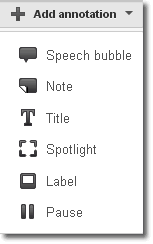
Are you getting your viewers to take action?
Are your viewers interacting with your videos?
Do you want to convert viewers into leads?
What are annotations?
Annotations are text boxes you can add to your videos after they are uploaded that encourage viewers to interact with your content by subscribing to your channel, linking to other videos and directing them to take action.
Top 5 Benefits For Using Annotations
1. Increase viewer retention
One of Google’s ranking factors for videos is how long a person views your video. If they leave after a few seconds it indicates to Google your video did not keep your visitor’s attention. Adding annotations will increase the retention rate.
2. Increase viewer participation
Instead of letting viewers passively watch your video, get them to interact while watching by adding subscribe buttons, calls to action and links to related videos.
3. Increase search engine rankings
Since search engines only read textual content so it’s a good idea to include your main keywords in the annotations. This helps boost the rankings of your video in YouTube and Google.
4. Redirect viewers to related videos
Another way of keeping viewers engaged is by redirecting them to another video at the end of the one they are watching. If you create a series of related videos that link to each other you’ll dramatically increase the viewer retention rate.
5. Emphasize points discussed in video
Even though you may redirect viewers using your voice, adding text boxes to emphasize the points you discussed helps viewers take action.
10 Ways To Use YouTube Annotations
1. Have a strategy
Instead of haphazardly sprinkling annotations throughout your video, strategize the most effective ways to use them to make your video more interactive.
2. Promise a free gift
Add an annotation at the beginning of your video telling your viewers they’ll receive a free gift at the end. This will keep them watching all the way through to receive their gift. It could be a free report, software, a secret tip or even a contest.
3. Call to action
If you dont’ tell viewers what to do and how to do it at the end of your video you’ll lose them. If you want to add more subscribers to your YouTube channel or redirect them to your blog or squeeze page by adding a call to action at the end of your video.
4. Pause annotation
This can be placed at the end of your video to give more time for a viewer to decide where they want to click or whether to subscribe without adding actual time to your video. For example pause the video for a few seconds to give the viewer time to click on the subscribe box in your video.
5. Link to a promo video
Add an annotation that links to a short video promoting your business. Every time a person views one of your videos they have the option to know more about your business.
6. Link to a playlist
Google and other search engines rank videos based on how long they are engaged. Instead of letting them leave at the end of your video, link to a playlist of related videos. It will also help generate traffic to other videos within your channel.
7. Dynamically add content to old videos
Spruce up your old videos by adding annotations that link to videos containing new content. Instead of creating a whole new video you can add content dynamically within your video manager.
8. Encourage social media interaction
The more views, likes and comments your videos receive the faster your video will rank therefore encourage viewers to like, subscribe, comment on your video by placing these calls to action in your video.
9. Create a table of contents
It’s difficult to maintain viewers’ attention with long videos. Creating a table of contents that link to different parts of your video to make it easier for viewers to consume. You can also link to specific time codes within your video.
10. Annotation Analytics
Inside your YouTube Analytics account you can view the click-through rate of your annotations. High close rates may mean your annotations are distracting your viewers, whereas low click-through rates may indicate your annotations are not attracting enough attention. To increase audience interaction try different colors, fonts and locations on your video (ie top, right, left, bottom).
How you are using annotations in your videos?
Leave your comment in the box below.
