- How do you prevent “hot linking theft”?
- How can you prevent piracy so people
don’t steal the files you paid for? - How do you prevent a customer from sharing
your files with their friends?
You may not be aware of this but there are many people on the Net who “hot link” your files. This means they are using the bandwidth you are paying for. For example you store a file on Amazon S3 and someone is able to find the public link to the file. They pass this link on to all their friends so they get the free download of the product you are trying to make sales from. The result is that you lose money by not securing the link.
Even if you place the file within a password protected page or directory, there’s nothing to stop a person sharing the link with his or her friends once they know the password.
The Amazon S3 FlowShield plugin prevents
the theft of your online files.
Here are the top benefits for installing
the Amazon S3 FlowShield plugin
- Creates authenticated URLS on the fly so that only one person (the customer) can access your links.
- It blocks the sharing of your links with anyone else
- Protects membership site content
- Brand your video if you purchase a commercial license
- Contains a video player to protect and play video files
- Show or hide video controls
- Embed video or make it pop up
- Brand your own player with your logo
- Use your own “skins†for player look and feel
- Customize settings on video by video basis
- Smooth playback so videos look top quality
- Auto-size videos for best display
- Redirect viewers to another webpage after video has finished playing
- Create a video sitemap which helps Google index and rank all the videos hosted on your website
- Protect and play audio files
Cons of Amazon S3 Flowshield
- Unable to add an email opt-in form
- Unable to add “buy now†buttons to the player
How does the Amazon S3 FlowShield plugin work?
- Upload your file to Amazon S3
- No need to change any permissions
- Click a few buttons inside S3 Flowshield
- Get a URL that is fully protected – see diagram of URL below
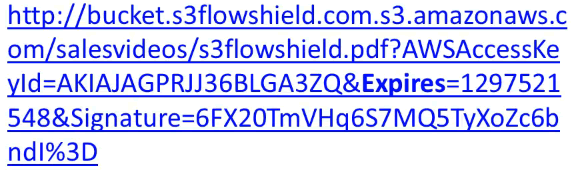
- Each user gets a different URL
- Each link is set to expire after a certain amount of time
The results
- Users can’t pass the URL around
- The URL expires before the person is able to share it
- A new unique URL is generated in its place
- Those who have permission can access the file but are unable to share it with others
- The link will expire before anyone else can look at it
Here’s what happens if you try to share the URL (see image below)?

You get an access denied request because it would have expired by the time you share it.
How are the files protected inside S3 FlowShield?
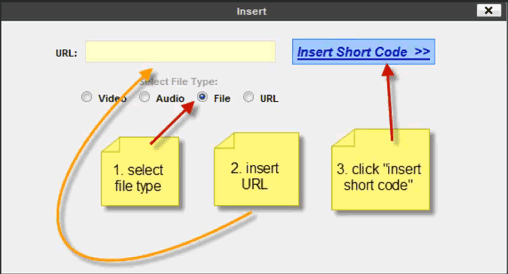
- Select file type inside S3 FlowShield control panel
- Insert AmazonS3 URL
- Insert short code
That’s it! (it takes about 20 seconds)
How can you use S3 FlowShield for your business:
- Use on unlimited domains
- Use as much as you want
- Protect every file you have in Amazon S3 in seconds
- Comes with 1 site license for the commercial version of Flowplayer
- Only $97 one time investment
Stop the theft of your video files NOW by visiting:
drostdesigns.com/go/s3flowshield

With havin so much content do you ever run into any problems of plagorism
or copyright infringement? My blog has a lot of exclusive content
I’ve either created myself or outsourced but it seems a lot of it is popping it up all over
the internet without mmy authorization. Do you know any solutions to help protect against content from being ripped off?
I’d really appreciate it.
I’ve noticed that too but it would take too much of my time to clamp down on it. Instead I just continue moving forward creating valuable content. One think I always do is add links in the content so if someone copy and pastes at least the links are included