Wow, I just discovered that 8 channels have stolen the content from my YouTube channel. They found my original content and re-uploaded it to their own channels.
Now, that really sucks.
Fortunately, I received access to YouTube’s new copyright match tool. It finds full re-uploads of your original videos on other people’s channels. Once a match has been identified, I can review it then choose which action I want to take.
Watch the video below to see if your channel is eligible for the YouTube copyright match tool and how to use it to report stolen video content at the click of a button.
Eligibility.
Here’s what YouTube says….”At this time, we’re rolling this tool out to a subset of channels in the YouTube Partner Program as a small pilot, with plans to offer it more broadly over time. If you’re not currently a member of the YouTube Partner Program, you won’t be able to gain access to this tool.”
For a channel to meet the requirements of the YouTube Partner Program, you need to have 1,000 subscribers and 4,000 watch hours in the past 12 months before your channel can be reviewed.
Fortunately, I recently received an email about YouTube’s copyright match tool. It says that “we’ll automatically find content on YouTube that matches your own. You simply review the matches and choose your next step.”
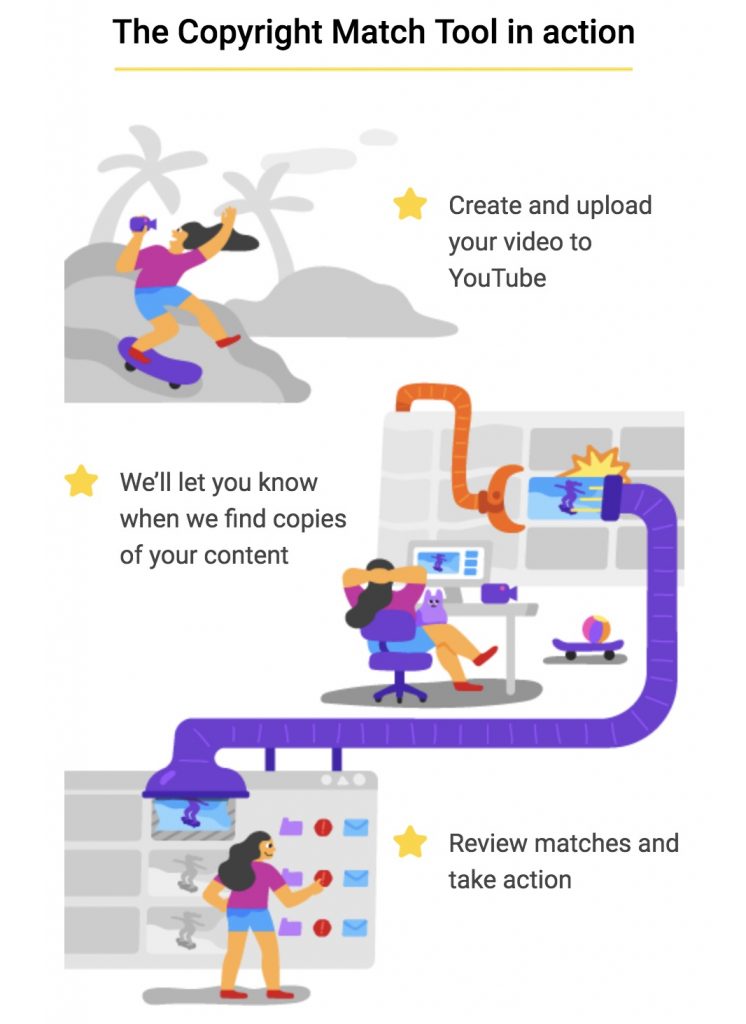
The first step is to create and upload your video to YouTube.
The second step is we’ll let you know when we find copies of your content. The third step is review matches and take action.
Watch the video above to see how the YouTube Copyright Match Tool works more deeply on my own channel.

Matching videos refers to the names of the videos that use my content. There’s a second line that shows which video of mine the content came from.
The total views shows how many times real viewers have watched the matching video.
The date refers to when the matching video was published or uploaded.
Channel refers to the name of the channel that uploaded the matching video and also shows how many people subscribe to that channel.
The set match shows the amount of matching content and shows how much of the video contains my content. If it’s 100%, it’s an exact match.
Frame shows the thumbnails from the matching video. The frames help identify the content that’s the same as my content.
Actions show what you can do. I can request video removal, I can contact the channel owner, or I can move it to an archive.
I click request video removal, then it says one match selected. If I click request video removal, then a box comes up, then I just going to enter the details of my copyright removal request, and this will be reviewed before YouTube takes any action. I have to fill out the form and just click submit. After you’ve submitted the removal request, keep it on in your email because YouTube may want more information from you.
Here are a few important things to keep in mind.
1. Before you submit a removal request, make sure the video is not protected by fair use.
2. It might be just a small channel so they may not know what they’re doing. In that case, it may not be worth of time and a hassle to submit a removal request, and you want to be fair to new creators. Instead of getting YouTube to send them a takedown notice, you can simply contact the channel owner and ask them to remove your video.
3. Don’t abuse the copyright removal process. Just because YouTube found the video that matches your content, it doesn’t guarantee copyright infringement. Make sure you review the video first before submitting a takedown request.
Let me ask you a question….
Do you want to know how to get 1,000 YouTube subscribers fast? If that’s a yes, watch my next video. You’ll learn how to grow your audience on YouTube that loves your content.
Do you want a grow your YouTube Channel this year so you can attract more views and subscribers? If so, pick up a copy of my 100+ page YouTube Marketing Guide at TubeBootCamp.com
Speak Your Mind