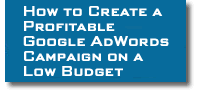Many online marketers exclusively use Google’s free keyword research tool to do their online keyword research falsely believing it will provide accurate enough results to invest their time and money into using it. For instance they’ll enter a keyword into the search box, press submit and receive hundreds of related keywords or keyword phrases showing how many searches each keyword receives for that month. They’ll then use these keywords in their content hoping the web page will eventually get them ranked on the first page of Google and other search engines. The problem is…it doesn’t always work out that way because the results can be grossly inaccurate.
5 Disadvantages for Using the Google Keyword Research Tool