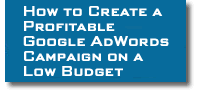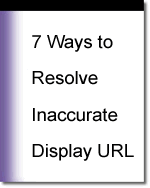If you don’t choose the right keywords for your ads you’ll waste a lot of money on your AdWords campaigns. Many marketers make the mistake of placing a large number of unrelated keywords in one ad group. This means the keywords will be competing with each other for clicks. Keywords that closely match your ad copy will generate the most clicks.
How to Choose the Right Keywords