- Do you want to get more views on YouTube?
- Do you want to improve the quality of
content that you share on Facebook?
Here are 2 methods for putting YouTube videos on Facebook:
Method 1.
Use the share feature on YouTube
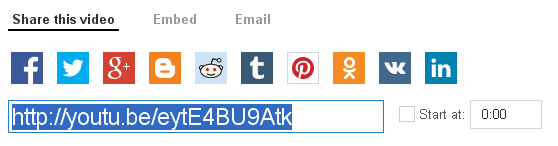
- Go to YouTube and search for the video
that you want to share on Facebook. - Scroll down and click the share button. This shows
actually all of the places you can share your video. - Click the Facebook icon then enter some text in the search box.
- Click the share button and you’ll see that the
video appears on your Facebook page. - If you click on the video it will play inside Facebook.
- If people want to watch it on YouTube they can
just click the YouTube button.
Method 2.
Add the YouTube URL to Facebook
- Go to YouTube and enter your topic in the search box. In this case I wanted to find out about “How To link YouTube annotations To Facebook“
- Choose the first video then click on the share button.
- The YouTube URL should be highlighted.
- Copy the URL (CTRL+C for Windows or Command+C for Mac users).
- Login to your Facebook page and insert the YouTube URL.
- You can also add some text however the video and title already get displayed after entering the URL so leave it out if you like.
- Click “post” and you will see how the video is displayed in the timeline.
- If you click the video it will actually start playing within Facebook.
- If you click the YouTube icon at the bottom right of your video it will start playing within YouTube.
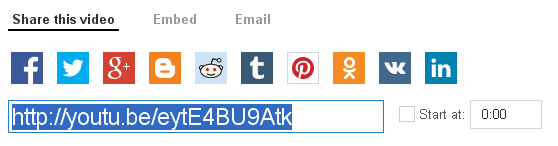
That’s it!
Now you have no excuse for NOT adding YouTube videos to Facebook.
You’ll not only receive more traffic but get better engagement as well.
And now I’d like to invite you to
subscribe to my FREE E-course.
“21 Ways To Generate Free Traffic From YouTube“




